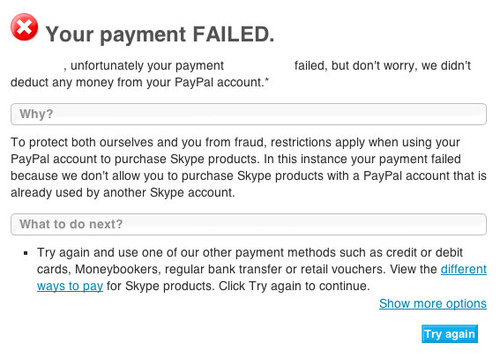This morning I have been trying furiously to give Skype my money. I wanted to add a user to my business control panel so that I can pay out for everyone’s accounts from one centralized place.
This can’t happen, I’ve been told. Because some blah blah – see attached about all the reasons and restrictions:
We are sorry you were called Sir.If your Skype Manager account was created on or after June 3, 2010, and your company’s registered address is in the United States:1. You cannot add members with personal accounts to your Skype Manager.2. You can only purchase Online Numbers for the following countries:US, UK, Australia, Chile, Denmark, Estonia, Finland, Hong Kong, Hungary, Malta, Mexico, Romania and Sweden.3. Caller ID can only be set as a US Online Number or US landline number for Skype Connect. (Your company must be verified)4. You cannot change the country in which your company is registered.
5. You cannot change the currency ($) in which your Skype Credit is displayed. Then I decided I will just pay with my personal card.
And they forced me to register for Verified by Visa.
Then I wanted to add an online number. And got this rather rude error message.
So, being a person who isn’t willing to just quit when someone says no, I attempted to use my Paypal account.
But that failed as well.
I feel like such a failure.
It makes me very sad, being the world’s biggest Skype fan and a former employee, that they still can’t get payments working properly. I am attempting to give this company money and they just don’t want it. Boo.
Thankfully, Google Voice let me give them money so I could make my calls.